So I went to the store and bought a Noctua S-12 800 fan, the Arctic Cooling Accelero heat sink and some additional silver cooling paste, got home and started. First I removed the upper case fan and put in the Noctua and connected it to the power cables. The Noctua comes with what's known as an ULNA-module, Ultra Low Noise Adapter, which is basically a resistor lowering the voltage and thus slowing the fan from 800rpm to 500rpm. Now, normally that'd be a bad thing since the rpm is proportional to the amount of air moved per cubic cm per second but the Noctua has rotor blades designed with this in mind and even at 500rpm the airflow is comparable to that of most stock coolers operating at 1100rpm. However, I decided to keep it at 800rpm as I would be running my GPU on passive cooling and might need the extra ventilation. The noise level at 800rpm is 8db which is barely audible anyway, with the ULNA it drops below 5db which is silent.
The Artic Cooling Accelero S1 Rev. 2 was a different matter. First of all, it's huge. I mean seriously huge, like gigantic. It's without competition the biggest piece of PC hardware cooling I've ever seen and I've seen some pretty weird semi-passive CPU coolers. It's so big there's a caution on the manufacturer's site advising potential customers to cut out a piece of cardboard the size of the heat sink and check if it its before buying. Still don't get it? OK, let's put it like this: It's way bigger than the graphics card it's supposed to be mounted upon. So large in fact that it has to be fastened with plastic clips from the edge of the graphics card because the socket can't take the strain otherwise. What a beast. Mounting it involved some tinkering which is always fun and it took about an hour to do not counting removing the stock cooler and then subsequently replacing the card into the computer, a feat which required some re-drawing of cables. The main hiccough was the heat sinks on the memory circuits and voltage regulators that was, well, not dimensioned for my type of card and had to be trimmed using a pair of 8” carpenter's pincers but other than that I went fairly smooth.
Firing up the computer again I noticed that it was significantly less noisy although I realized that the rest of the case fans just had to go. I ran multiple benchmark tests and stress tests on the GPU but the temperature never got above 65°C so the Accelero was good.
I now turned my attention to the CPU cooler. For a very long time I'd been wanting to replace the Intel Stock cooler with something better and less noisy but unfortunately, all the good CPU coolers (good being effective cooling and quiet) requires back-mounting and since I'm not inclined to rip out the motherboard from an Antec case (or at all for that matter) so I hadn't thought much of it until I began replacing other cooling units. So I did what I always do in these kind of situations; I started sifting through product lists and reading reviews. The Arctic Cooling Freezer 7 Pro perked my interest because of it's high performance, low noise and easy installation, supposedly you click it into place just like with the stock cooler mount. Returning to the store I purchased it along with another Noctua S-12 800 fan and some cable tie straps, went home and began again.
Replacing the case fan was very easy and I took extra time rigging up the cables with the tie straps to keep all the cables out of the way of fans and the Accelero heat sink. The Freezer 7 Pro was a different matter. First of all, getting the stock cooler off was a bit of a mess since the cooling paste acted as a glue and I had to warm it with some good old runtime first. Then came the application of the paste and the subsequent mounting of the cooler. The instructions were vague at best and the “explanatory” pictures were useless. “Ensure that the pins are in mounting position. If not, make a quarter clockwise turn on each pin and then press one pin at a time into the motherboard socket”, sounds easy, right? Well it wasn't. First of all the pins aren't rigid, they're pivoting for some reason and second, once you figure out that there's a precise way of mounting the cooler (fan side away from the backside panel, pushing air through the heat sink and towards the case fans you face the problem with pushing all four pins into the motherboard sockets. One, two and three works but the fourth just wouldn't go in for some reason. After about an hour I finally managed to do it somehow although I don't know what made it work and I connected the fan power and turned the main power on.
What a difference. Instead of the jet engine sound it was now a low hum and barely audible when playing games or music and unnoticeable from a distance. Still not satisfied I decided to damp the only noise source left: the PSU.
Again opening the case I made two discoveries which would significantly ease my task of reducing noise. The first was that the PSU compartment fan had been disconnected for some unfathomable reason and the second was that while the PSU was fan cooled the fan was a standard 120mm 12V type mounted underneath with screws. The only downside was that the fan power cables was soldered to the PSU circuit board and had to be cut free. A third visit to the shop left me with two new fans, again a Noctua S-12 800 fan to be used in replacement of the PSU compartment fan and a Noctua NF-P12 1300 120mm fan to replace the PSU stock fan, some electric tape and a grand total of almost 2000 bucks spent.
Replacing the PSU compartment fan was a bit tricky as the stock fan was mounted in a plastic frame with taps, one tap which I accidentally broke while removing the frame. However, a bit of patience and some tinkering placed the new fan firmly in the frame. The PSU cooler replacement fan was a bit trickier since I couldn't disconnect the PSU itself and had to support it with one hand while working. Cutting the power cable was easy as was isolating the stumps but when placing the new new fan I ran into unforeseen problems. My original idea was to cut the power cable of the Noctua and fuse it with the PSU cable stump but the stump was too short and even cased in a single plastic cover so there was no way of knowing which cable was which pole and thus I couldn't know which direction the air would flow and so on. I scrapped that idea. Instead I came up with a better one: The Noctua fan cable is very long and comes with an extension so I could simply slip it out through a hole in the fan frame and connect it to the motherboard! Some more tinkering and was done. Replacing the computer and turning it on I enjoyed was a very, very quiet computer.
At least until the usual background din died away and I again heard a whirring, soughing sound. How was this possible? I'd replaced every last fan in the entire rig and the only possible source was the CPU fan. Was it no good after all? Had I been gypped? No. The source of the noise turned out to be the external WD MyBook HDD I have on my desk. Unplugging the AC adapter I listened to the sound of silence.
-Large.jpg)

-Large.jpg)
-Small.jpg)
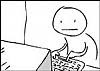
2 kommentarer:
I am speechless. I have no speech!
You do however posses many of your quoted comerade's less desirable qualities, both mental and physical, though the existance of appealing suchlikes is questionable.
Skicka en kommentar